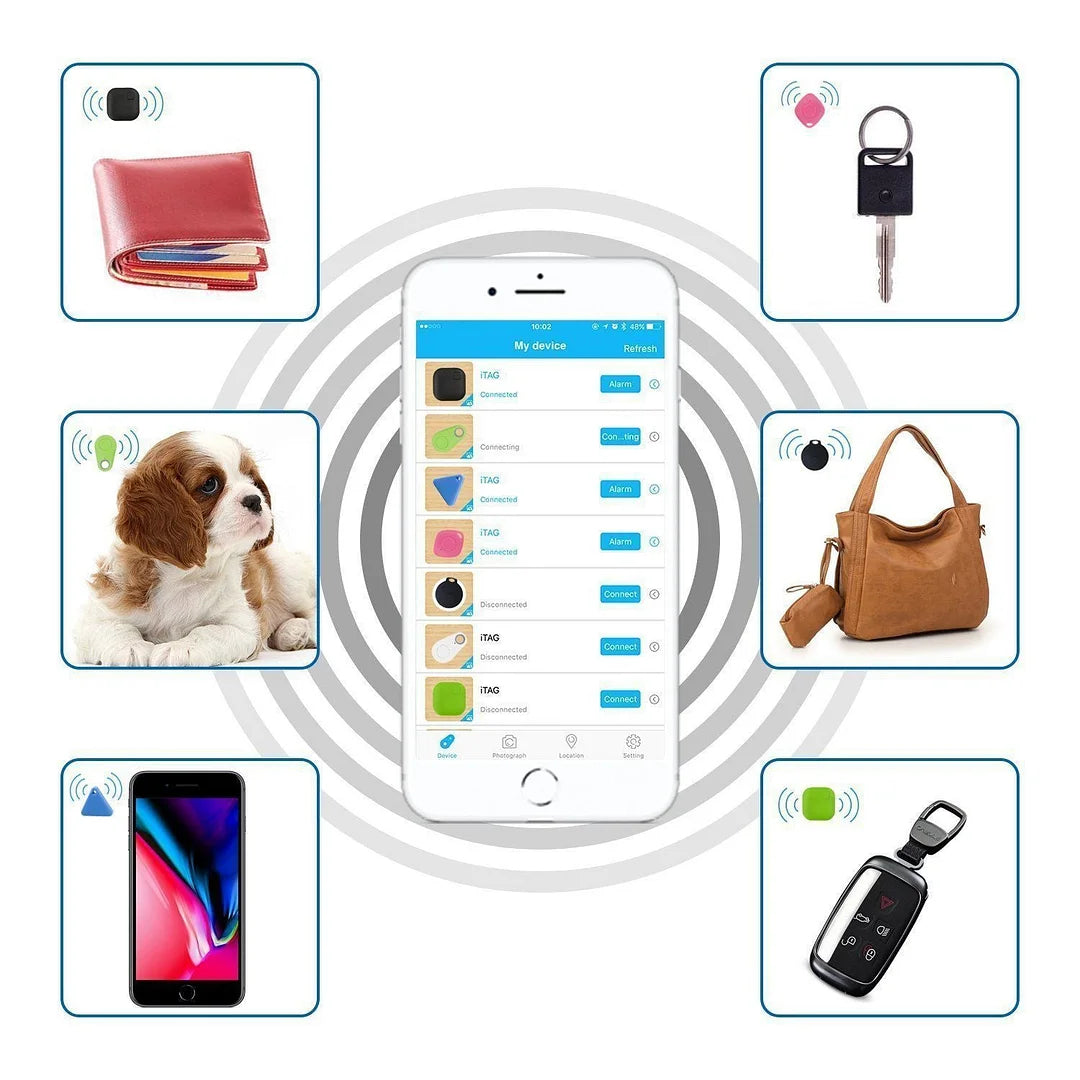mysite
Pets Smart Mini Waterproof GPS Tracker With Battery
Pets Smart Mini Waterproof GPS Tracker With Battery
Couldn't load pickup availability
Are you afraid of losing your dog?
Does your pet tend to wander away and sometimes you have lost it for hours?

Losing your pet is one of the worst nightmares you can have. Although you will do everything you can to keep your favorite pet safe, it is not always enough to put a fence in your playground or keep it safe around the house.
Dogs can always find an escape route whenever they want. From this fact, Tracker was born, which is simply attached to your pet's collar and has a free application on all phones.
![]()
Receive notifications:
Receive a notification as soon as your pet exceeds the roaming range you have planned.
Smart and practical design:
DogTraker just connect it to the free app, connect it to your dog's collar, voila!
Has direct and immediate control over security. The tracker is easy. Your dog won't even feel it. It runs on a CR2032 lithium battery that lasts thousands of hours and is very easy to change.

Control the tracker from your phone:
The tracker application allows you to monitor the safety of your pet! Completely free, it is compatible with all iPhones and Androids.

Waterproof and resistant:
If your pet goes swimming or it rains a lot, you can stay calm.
Usage Tips:
Tracker is a product based on Bluetooth 5.0 low-energy technology. Used with an application. To download it, go to the App Store or Google Play and enter "finder"
- After installation, open the "Automatic operation" tab.
- Then turn on the scanner by pressing for more than 3 seconds until you hear a "beep" twice in a row.
- Open your application, click Device, then click Connect.
- You are here! Now you always know where your dog is.
- To turn it off, press the button for more than 5 seconds until you hear a "beep".

Advantages:
Less stress and anxiety
No more wasting time looking for where to leave your keys, backpack, or car in a parking lot
Small, discreet, and usable anywhere.
Properties:
Material: ABS
Size: 52 x 31 x 11 mm
Battery: CR2032 lithium button cell (replaceable, included)
Working distance: approximately 75 feet (accessibility) Works with Bluetooth.
![]()
INSTRUCTIONS FOR TURNING THE DEVICE ON/OFF:
To turn it on: Press and hold the button for 3 seconds until you hear the device beep twice
To turn it off: Press and hold the button for 5 seconds until the device beeps once
TO CONNECT TO BLUETOOTH:
See the photo below. Open your Bluetooth and find ïTAG. Click connect. Once connected, click Alarm once to activate the device. Click a second time to deactivate.
![]()
You can adjust the alarm, the volume, and the distance through iTAG options Anti Loss and Find Me. Recommendation: Do not modify the default distance.
![]()
SETTINGS:
1. DO NOT DISTURB: When you set Do Not Disturb, the alarm will not be heard.
2. MAP SWITCH: The App defaults to Google Apps.
3. RECORD: Choose a recording mode and a file of the recording will be generated.
4. VERSION: Provides the current version of the App and updates.
![]()

Materials
Materials
Shipping & Returns
Shipping & Returns
Dimensions
Dimensions
Care Instructions
Care Instructions





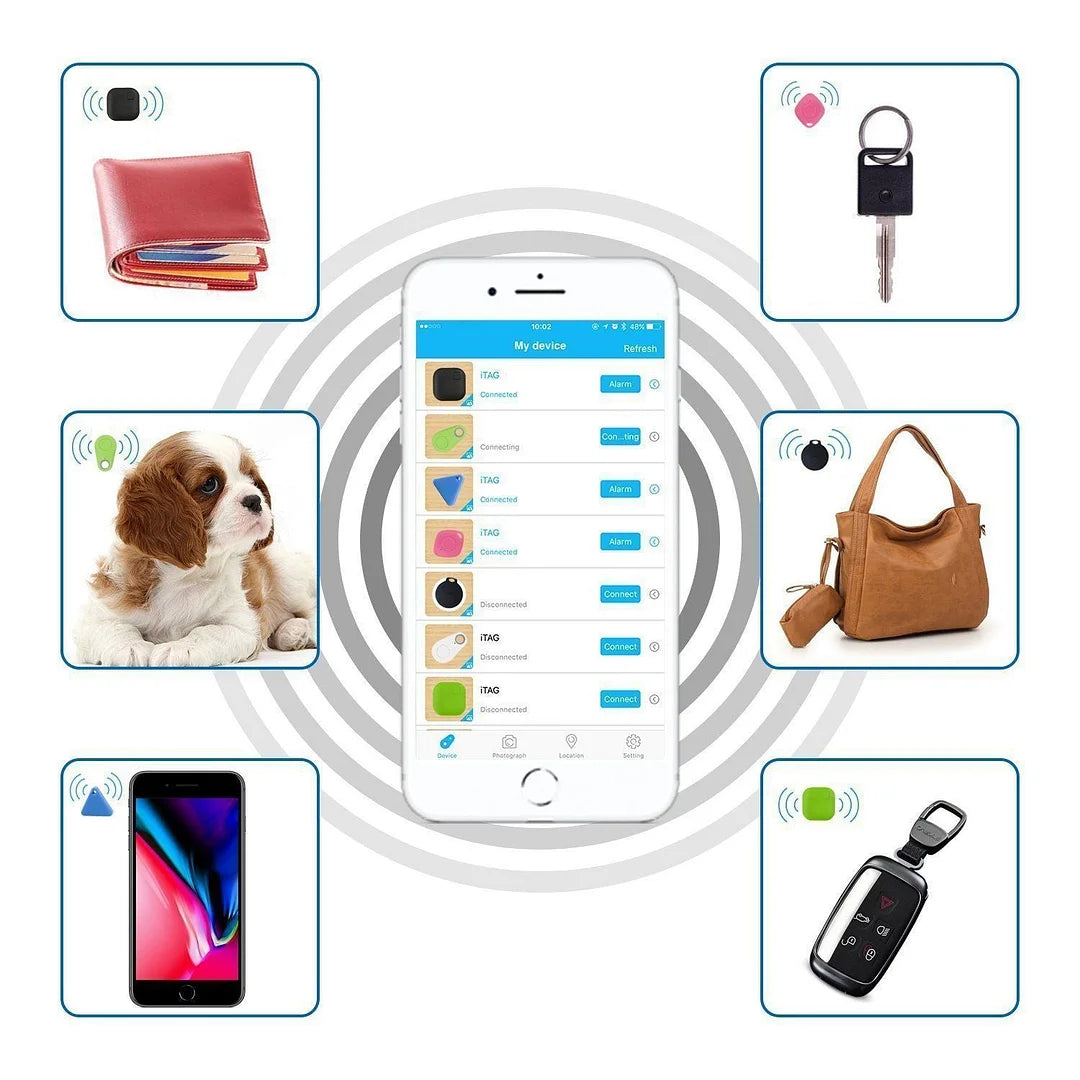










Image with text
Pair text with an image to focus on your chosen product, collection, or blog post. Add details on availability, style, or even provide a review.
-
Free Shipping
Pair text with an image to focus on your chosen product, collection, or blog post. Add details on availability, style, or even provide a review.
-
Hassle-Free Exchanges
Pair text with an image to focus on your chosen product, collection, or blog post. Add details on availability, style, or even provide a review.